Key Features to Look for in CRM With Email Automation

Generic email blasts just don’t cut it any longer. To truly engage your audience with email campaigns and drive conversions, you need to segment and personalise your communications.
That’s where the power of CRM with email automation steps in.
Imagine you run an e-commerce fashion store with a diverse customer base. Instead of sending a generic Black Friday email to everyone, CRM with email automation allows you to segment your list based on real-time updates, past purchases, and individual preferences. This lets you craft personalized promotions and offers, increasing your chances of conversion and overall email marketing ROI.
In this article, we are going to explore the key features and functionalities to look for in a CRM with email automation and discover how custom-built solutions can take your business processes to the next level.
CRM and Email Marketing: A Powerful Duo
While CRM focuses on managing customer interactions and data, email marketing excels at reaching your audience with targeted messages. When combined, they create a powerful synergy that completes your sales funnel.
A CRM with integrated email features or a seamless two-way sync lets you gather customer insights, segment your audience, and run personalised email campaigns that drive conversions.
Before we dive into the key features to look for, let’s take a moment to explore how CRM with email marketing can contribute to your business growth.
- Precise targeting. By using advanced segmentation within your CRM, email automation lets you create tailor-made email campaigns. Such campaigns resonate more deeply with your audience, promote stronger connections, and drive more conversions.
- Personalization. With the help of email automation, you can build authentic relationships with your audience through personalised communication. Dynamic email templates and automated workflows will ensure your messages are timely, relevant, and tailored to each recipient, keeping them engaged throughout their journey.
- Time Optimization and Scalability. Sales professionals often dedicate a great portion of their day — around 21% — to email-related tasks alone. CRM email automation addresses this by streamlining repetitive processes, allowing your team to focus on high-value activities. Additionally, as your business and prospect list grow, automation ensures efficient and personalised communication, whether you have 100 or 10,000 leads.
- Accelerated Sales Cycles and Lead Conversion. CRM email automation can help you nurture leads effectively with targeted sales messages and timely follow-ups. Automated workflows guide prospects through the sales funnel, increasing the likelihood of conversion and shortening sales cycles.
Now, we can list and discuss the crucial features of CRM with email automation that can bring you all these benefits. For your convenience, we split the features and functionalities into two sections: essential email automation capabilities and core CRM functionalities for streamlined efficiency.
Email Automation & Campaign Management Features
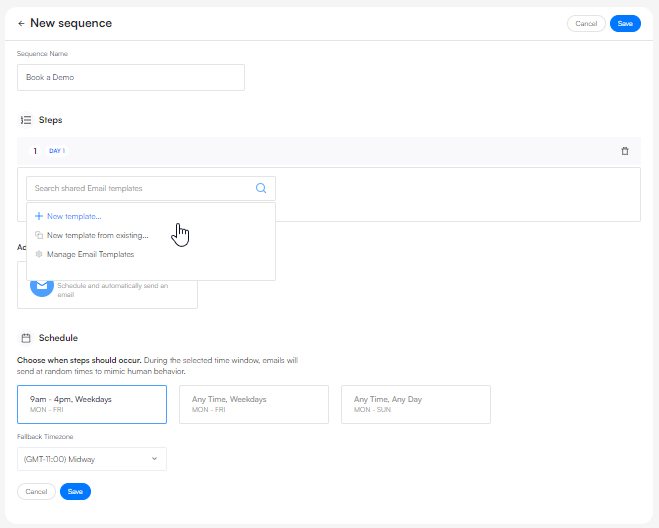
Intuitive Email Automation Workflows
This feature allows you to design flexible workflows that trigger automated email sequences.
You set the triggers – a new subscriber signs up, a customer makes a purchase, or maybe someone abandons their cart – and the CRM takes care of the rest, sending out perfectly timed and relevant emails. This keeps your audience engaged without you lifting a finger.
- Robust Email List Management
Effective email campaigns start with a well-managed list. Your CRM should offer seamless contact import/export, tagging and labelling for precise categorization, and bulk actions for effortless list maintenance.
This will ensure your email automation platform and CRM are always in sync, maximising your outreach efforts.
Detailed Segmentation and Personalization
The CRM with email automation will allow you to go beyond generic mass emails. Your CRM email automation tools should enable advanced segmentation based on factors like subscription source, engagement levels, and activity triggers. This way, you can deliver hyper-relevant messages that speak directly to each recipient’s needs and interests.
Dynamic Campaigns
Turn your email marketing into a two-way street. With dynamic campaigns, your emails adapt to how your recipients interact with them. Did they open the last email, click a link, or make a purchase? Your CRM can automatically adjust the next email in the sequence, delivering a truly personalised experience.
A Powerful Email Editor
You should be able to craft visually appealing and impactful emails with a feature-rich email builder. Look for a user-friendly interface and customization capabilities to add images, videos, and other elements that enhance your message and keep you on-brand.
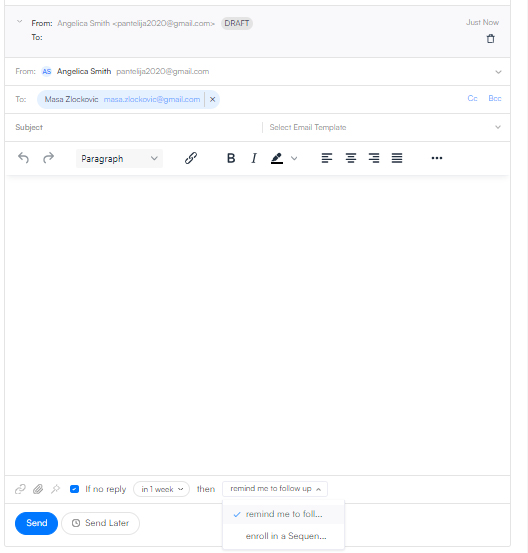
The ability to quickly create and reuse email templates is crucial for saving time and maintaining consistency across your campaigns. A drag-and-drop builder and the option to import HTML templates can significantly streamline the email creation process.
Core CRM Functionalities to Look for
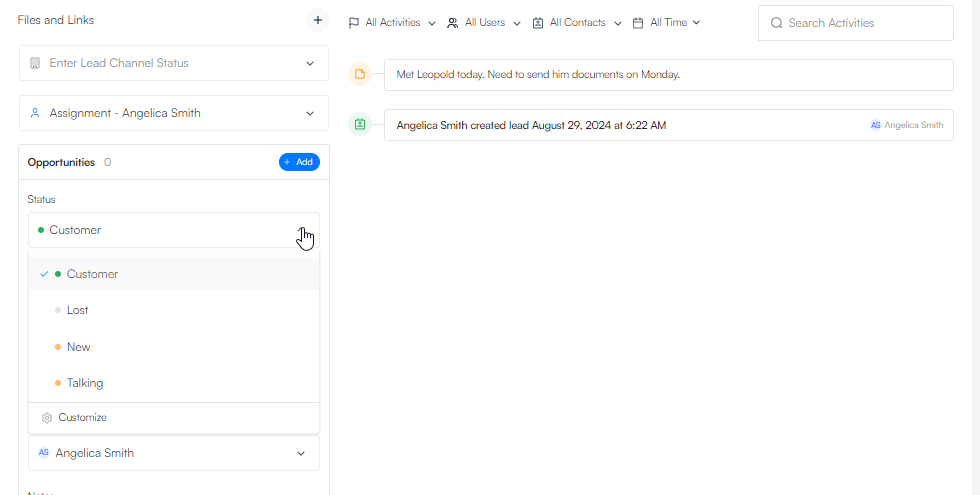
Seamless CRM Integration
Your CRM and email marketing platform must work seamlessly together. Tight integration means customer data flows seamlessly between the two, giving you a complete picture of every interaction and the power to personalise your outreach like never before.
Real-time Analytics and Reporting
Your CRM should track all the important email metrics – opens, clicks, conversions – and give you easy-to-understand reports. This lets you see what’s working and what’s not and fine-tune your campaigns for maximum impact.
A/B Testing Capabilities
Some custom CRM software lets you test different subject lines, email content, call-to-action buttons, or sending times to identify the most effective elements and continuously improve your email marketing strategy.
Lead Nurturing Automation
Turn leads into customers with automated nurturing campaigns. CRM can send a series of targeted emails, providing valuable information and building relationships until prospects are ready to buy.
Email account connection
Connect various email clients (e.g., Google, Outlook) or custom accounts via SMTP/IMAP for centralised communication management.
Automatic email retrieval
No more manual logging of emails. Your CRM should automatically fetch incoming and sent emails, associating them with relevant leads and organisations for a complete communication history.
Flexible sequences
Create and manage automated email sequences with customizable templates, delays, time zones, and performance tracking to nurture leads and engage customers effectively.
Organisation management
Efficiently create and manage multiple organisations, add and edit members, and set roles and permissions for streamlined collaboration and data access control.
Lead management
Track your leads from first contact to closed deal. Your CRM should make it easy to create, edit, and track lead stages, view activity feeds, send emails, create notes and tasks, and assign team members.
To-do list
Centralise tasks and email interactions, allowing users to mark them as complete, postpone, view email threads, and respond directly for improved productivity and organisation.
Smart search
Find the information you need in a flash. Powerful search capabilities across contacts and leads ensure you can quickly access the data you need, saving you valuable time.
| Custom CRM with Email Automation | Off-the-Shelf Solutions | |
| Tailored to Unique Needs | Precisely fits your business processes and workflows | It may require adapting your processes to fit the software |
| Scalability & Flexibility | Evolves and adapts as your business grows and changes | May have limitations in scaling or customising features |
| Integration | Seamlessly integrates with your existing systems and tools | Integrations may be limited or require additional workarounds |
| Ownership & Control | You own the software and its data | You’re dependent on the vendor’s updates and policies |
| Data Security & Compliance | Can be tailored to meet specific industry regulations and data privacy requirements | May have limitations in adhering to specific compliance needs |
| Unique Reporting & Analytics | Can be customized to track and analyze the metrics that matter most to your business | May offer limited reporting options or require additional tools for in-depth analysis. |
| Long-Term Cost-Effectiveness | It can be more cost-effective in the long run as it avoids ongoing subscription fees. | Subscription fees can add up over time, especially as your needs grow. |
Read our detailed guide for help making an informed decision about a custom CRM or an off-the-shelf solution.
At Concise Studio, we develop bespoke CRM solutions that precisely align with your workflows, processes, and goals. From email automation tailored to your specific needs to advanced features that streamline your operations, our custom solutions empower you to reach optimal efficiency and customer satisfaction.
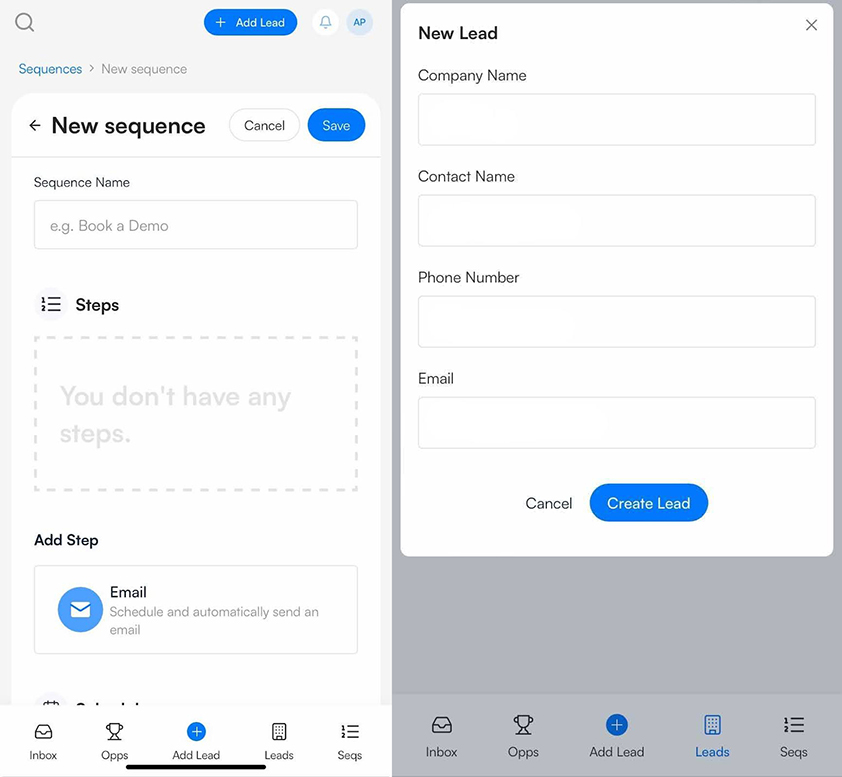
If you’re seeking a CRM with email automation that truly fits your business, consider exploring the benefits of a custom solution.
Contact Concise Studio today to discuss your requirements and discover how we can help you elevate your customer relationship management.
Frequently Asked Questions
Can I automate emails in Outlook?
Yes, you can automate emails in Outlook using its built-in Rules feature or by integrating with third-party email automation tools. The Rules feature allows you to create simple automation based on specific conditions, such as sending an automatic reply when you're out of the office. Integrating with a dedicated email automation tool or a CRM with email automation capabilities is recommended for more advanced automation, such as personalised email sequences or drip campaigns.
What are the benefits of using a CRM with email automation for small businesses?
Using a CRM with email automation offers numerous benefits for small businesses, including improved efficiency, enhanced customer relationships, increased lead generation and conversion, data-driven insights, cost-effectiveness, enhanced targeting, and effective communication.
How to choose the best CRM with email automation?
When choosing the best CRM with email automation, consider factors such as ease of use, features and functionality, integration capabilities, scalability, pricing, and customer support.
How does CRM with email automation help in lead nurturing?
CRM with email automation enables automated email sequences that deliver targeted content to prospects at different sales funnel stages. This fosters relationships, educates leads, and addresses pain points, ultimately boosting conversions.
Is CRM with email automation suitable for all types of businesses?
While CRM with email automation is beneficial for businesses relying on email communication, its suitability varies. For complex or unique needs, a custom CRM solution may be ideal. Concise Studio specialises in building such solutions tailored to specific business requirements, ensuring perfect alignment with workflows and goals.